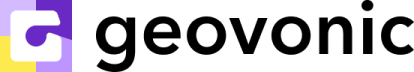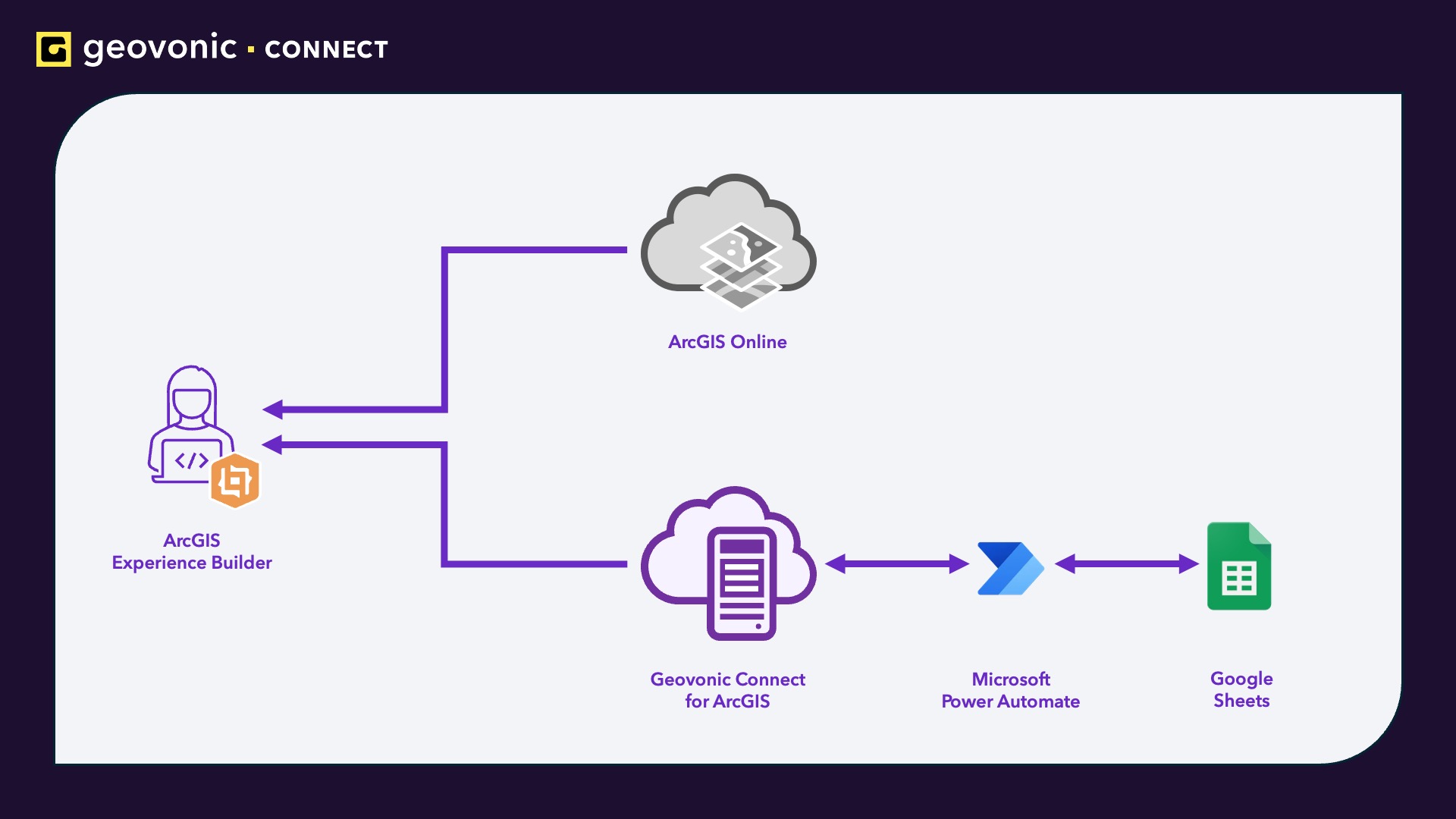Geovonic Connect for ArcGIS has a range of integration connectors for commonly used business systems. Using the HTTP Request Data Source, extends the range of systems you can connect to with tools such as Microsoft Power Automate.
In this video tutorial, we show how you can configure a workflow in Power Automate to fetch service requests that are stored in a Google Sheets spreadsheet.
This tutorial takes you through the following: –
- Understanding the format of the JSON request sent from Geovonic Connect to Power Automate, and the response returned at the end of the flow.
- Configuring your Power Automate flow to receive a request from Geovonic Connect.
- Manipulating the JSON data to add records to the response.
- Setting up your data source and layer link in Geovonic Connect to trigger the Power Automate flow.
- Adding your data into ArcGIS Experience Builder using the Geovonic Connect widget.å