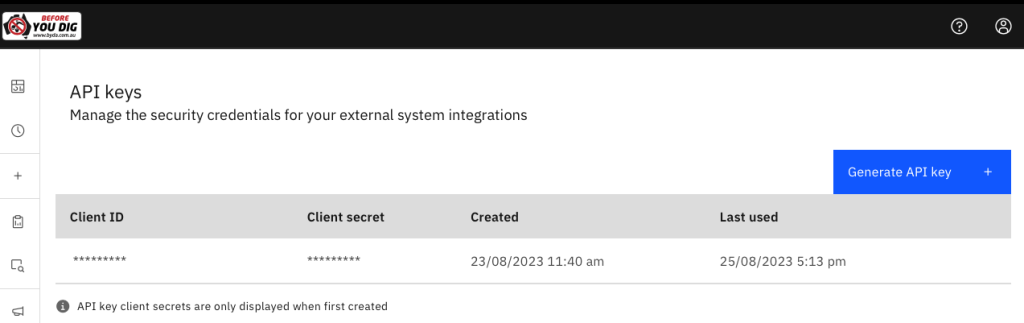
In Geovonic Connect, data sources provide connectivity to third-party business systems. The SmarterWX Sentinel data source allows you to fetch Before You Dig Australia enquiries in proximity to a selected map feature.
Before You Dig Australia is focused on achieving zero damage, zero harm through supporting safe work practices around infrastructure assets. SmarterWX Sentinel is the technology underpinning BYDA’s enquiry referral service.
The SmarterWX Sentinel data source uses the geometry of any selected feature to fetch the nearby BYDA enquiries. Depending on the user type, the data source will return referrals (asset owning members) or enquiries (standard users).
Data Source Configuration
To connect to SmarterWX Sentinel, you must first create a GIS Integration access credential using the Developer Tools function. This generates a username and password you can use for Geovonic Connect
The SmarterWX Sentinel data source configuration requires a few fields: –
- Host – This will normally be
smarterwx.1100.com.auunless you are pointing to non-production environments. - Username – This is the username generated for GIS Integration.
- Password – The password generated for GIS Integration.
Layer Link Configuration
The SmarterWX Sentinel layer link configuration has several fields which determine the enquiries or referrals to be returned.
- Buffer Distance – A search distance around the selected map feature (up to 50m).
- Enquiry Lodged Date – The number of days back to search for enquiries (up to 90 days).
- Dig Start Date – An optional field to restrict the results based on the enquirer’s dig start date. (Note this is not usually an accurate value when entered by users of the BYDA service).